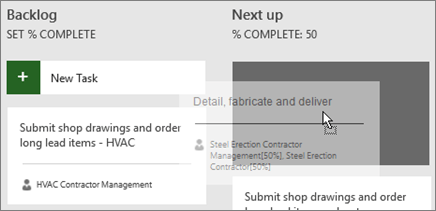
Quickly switch sprint views and move tasks forward
In Microsoft Project Online Desktop Client, you can more easily switch between sprints, identify your current sprint, and move tasks forward to the next sprint.
To view specific sprints or move tasks forward:
Open a project that uses sprints and go to the Sprints tab under Sprint Tools.
To Switch Sprints Views: Click on the drop-down below Sprint in the ribbon, then choose the sprint you want to view.
To move tasks to specific sprints:
A. On the Sprints tab, in the Views group, choose Planning, and then choose Sprint Planning Board.
B. On the Sprint Planning Board, drag tasks from the No Sprint column to whichever sprint you want to accomplish them in.
Note: You may find this online training course of value:


