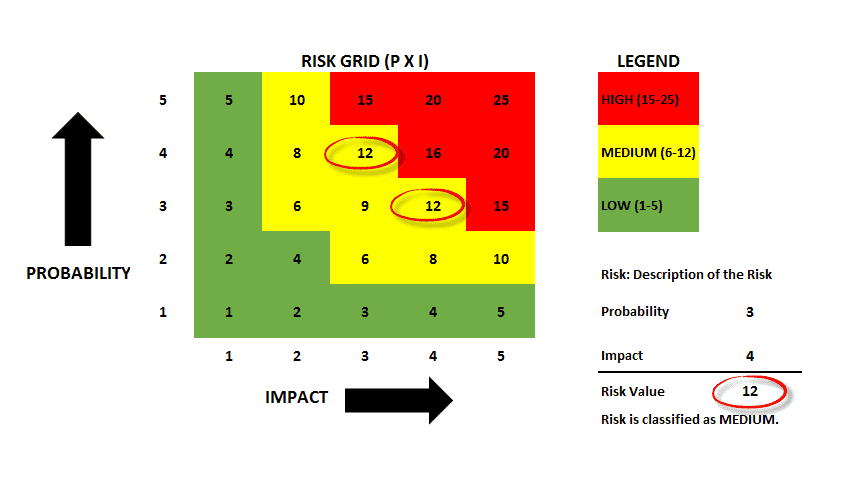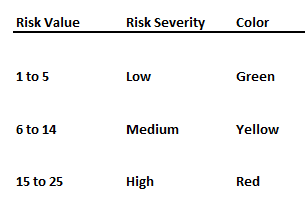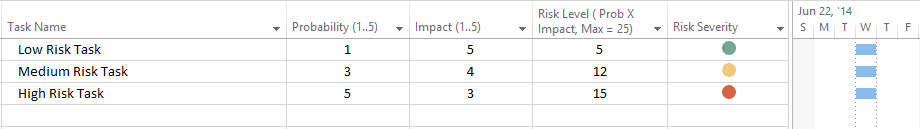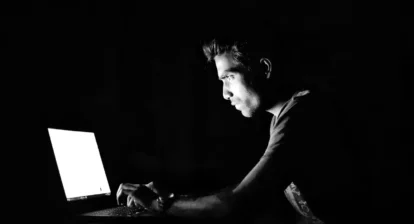You know that Microsoft Project is a great scheduling tool. Did you also know that it can help you quantify and evaluate risk?
In this article, I will provide you with the basics for a simple risk evaluation tool. Then, in my article next week, I will build a Risk Assessment Dashboard in Microsoft Project.
Risk severity is usually expressed in terms of probability and impact to a task or a project’s product, schedule, work or cost. When used to mathematically indicate risk severity, the formula is:
Risk Severity = Probability X Impact
The grid below is a model to group and evaluate task and project risk. Risks are represented on a scale of 1 (low) to 25 (high) and are the result of the severity formula.
In this simplified model, I arbitrarily identified and grouped risks according to the following rules:
Naturally, your organization would need to decide on the value range representing high, medium, and low risk.
The purpose of evaluating the risk is to determine if any action is needed to mitigate or retire the risk. In my model, low risks are only monitored. Medium risks are monitored and a mitigation plan created but not executed. A high risk receives action for retirement.
Want more Do’s and Don’ts? Check out MPUG’s new book: Microsoft® Project Do’s and Don’ts!
Risk assessments range from simple spreadsheets (like my example), to complicated programs creating statistical forecasts and representative graphics. The key is that you have a tool that is useful and usable for you in the management of risks.
In the next article I will outline the steps to create a Risk Assessment Dashboard. It looks like the figure below and will provide at a glance the rules, mathematical formula and graphics to alert you to the state of risk in your project.